Integrating Technology in Daycare: 4 Key Systems
What if I told you that by adding just a couple of simple tech tools, you could cut your workload in half and create a more engaging learning space for the kids?
I know how overwhelming it can be to run a daycare—juggling kids, paperwork, and parent expectations can leave you feeling stretched thin. 😅
But imagine having more time in your day, making things easier for yourself, and boosting the kids’ learning!
In this post, you’ll discover ways to integrate technology in daycare and use fun educational apps and essential checklists to manage daily tasks with easy admin tools.
Also, keep parents in the loop via communication tools along Customizable Communication Templates, ensuring the kids are in a secure environment.
By the end, you’ll feel ready to bring tech into your daycare and see the difference it makes!
Keep reading to discover how these 4 key tech systems can transform your daycare and make your day-to-day much easier! 🔑
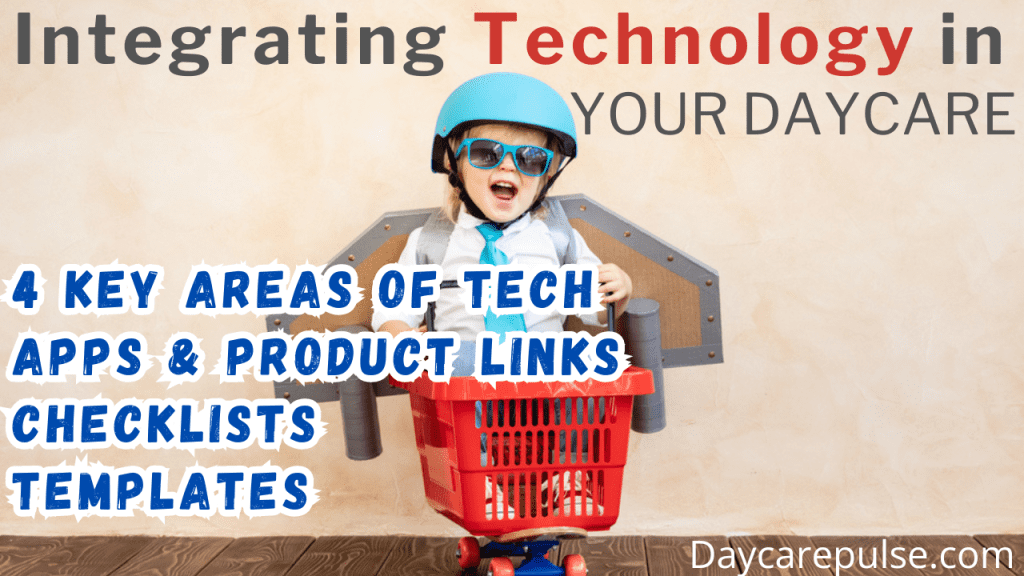
Needed Items For Integrating Technology In Daycare
Many people think you need to be a tech expert to integrate technology into your daycare. But that’s just not true daycare mommy! Even with limited technical skills, you can make a big impact with just a few simple tools.
I’m going to walk you through a quick list of tech tools that you would be needing in your daycare. These tools will help you reduce your workload, enhance learning for the kids, and improve communication with parents.
Here’s a quick list of the essential items you’ll need to get started:
- Tablets: User-friendly and perfect for educational apps to teach math, reading, and more.
- Computers: Crucial for managing attendance, scheduling, and parent communication.
- Interactive Whiteboards: Optional but enhance engagement by allowing kids to interact with lesson content.
- Other Interactive Media: Consider interactive storybooks and games for hands-on learning.
- Monitoring Systems: Cameras and parental control apps.
Balancing everything in a daycare can be overwhelming, especially when resources and time are limited.
But now you got the shopping list to address these challenges by making daily tasks easier and more efficient, which means more time to focus on what matters—caring for and educating the children.
Confused? What do you do with the list?
Come on! I’ll explain everything in detail next and brief you on 4 simple ways to integrate technology.
You heard it right!
Let’s begin…..
4 Ways to Integrate Technology In Daycare
I know how overwhelming it can feel to introduce new technology when you’re already juggling so much. But it doesn’t have to be stressful.
To help you navigate integrating technology in daycare, I have you covered with tried-and-tested educational apps for kids and user-friendly administrative tools for your small home daycare.
I have also included tools and templates to streamline your communication and safety tech gadgets.
So that you can streamline operations and manage your time better through digital tools while following all safety protocols.
Keep your eyeballs rolling to see what comes first!
1. Educational Apps and Tools
Have you ever wondered if there’s a way to make screen time truly beneficial for your little ones, rather than something to worry about?
I’m going to share some of the most effective educational apps that I’ve found to be particularly compelling, and I’ll show you how to integrate them into your daily routine in a way that complements traditional learning methods rather than replacing them while managing screen time.
They can support the development of kids’ essential literacy, numeracy, and digital skills. They can also improve their engagement and learning outcomes, making lessons more interactive and effective.
Here are some tried-and-true apps that I’ve found particularly compelling:
- Khan Academy Kids: This app is a treasure trove of educational content, offering activities that cover math, reading, and social-emotional learning.
- Endless Alphabet: Perfect for helping young children learn their ABCs and build vocabulary.
Integrating these apps into your daily routine is easier than you might think.
Here are some tips:
- Scheduled Screen Time: Balance is key. Create a schedule that includes specific times for app usage, ensuring it complements traditional learning methods rather than replacing them.
- Parental Involvement: Share app recommendations with parents so they can reinforce learning at home. This creates a consistent learning environment for the children.
- Set Up Parental Controls: Use built-in parental controls on tablets and computers to restrict access to inappropriate content.
- Kid-Friendly Browsers: Use browsers like KidzSearch or Kiddle, designed to filter out unsuitable content and provide a safer browsing experience.
- Educational Apps with Monitoring Features: Choose apps that allow you to monitor usage and progress, ensuring children are engaging with the content as intended.
💡 Tips
Limit screen time to 15-20 minutes per session for younger children, and no more than an hour in total per day.
Now you know about interesting apps to have in your daycare. I encourage you to explore the mentioned apps and consider how they might fit into your daily routine. Start by introducing one or two, and see how the children respond.
You’ll likely find that these tools engage the kids and give you a new way to track and enhance their learning progress.
Juggling with administrative tasks. What if I tell you you can save a lot of time on them? Wondering how?
Let’s move ahead!
2. Administrative Tools
Are you spending more time on paperwork than actually engaging with the kids? What if I told you there’s a way to simplify all those administrative tasks?
Managing a daycare involves a lot of behind-the-scenes work—attendance tracking, scheduling, billing, and keeping up with parent communication. This can quickly become overwhelming, especially if you’re doing it all manually.
I’m going to introduce you to some of the best tools and their application that can help you manage your daycare more efficiently. These tools not only save time but also reduce the stress that comes with trying to keep everything organized.
And the best part? They’re designed to be user-friendly, even if you’re not a tech expert.
Here are some user-friendly administrative tools designed with small daycare operations in mind:
- Procare: This all-in-one software covers everything from attendance and billing to parent communication. It’s intuitive and easy to use, making it perfect for small daycares.
- Brightwheel: Known for its simplicity, Brightwheel helps you manage attendance, daily reports, billing, and parent communication seamlessly.
- HiMama: Another great option that offers digital daily sheets, attendance tracking, and parent communication tools. It’s designed to make your day-to-day operations smoother and more efficient.
Administrative tools can help you with these:
- Attendance Tracking: Easily mark and monitor daily attendance without the hassle of paper records.
- Billing and Invoicing: Automate billing cycles, generate invoices, and track payments with ease.
- Scheduling: Simplify scheduling for staff and activities, ensuring everything runs smoothly.
- Parent Communication: Send updates, photos, and progress reports directly to parents, keeping them in the loop.
- Daily Reports: Generate detailed daily reports on each child’s activities, meals, and naps effortlessly.
These administrative digital tools will help you keep accurate records, track attendance, create schedules, bills and invoices, and create daily reports so that you reduce stress from managing day-to-day tasks. Have streamlined operations and better time management.
Make sure to try these apps to help yourself in the long run!
Keeping in touch with parents and ensuring everyone is on the same page can sometimes feel like a full-time job. But guess what? Technology can make this a whole lot easier!
Let’s move on to bridge the gap you are trying to fill.
3. Communication Tools
Imagine wrapping up a busy day at your daycare, and instead of scrambling to remember what each child did, you already have everything neatly documented and ready to share with parents—how stress-free would that be?
As you know, parents love knowing what their kids are up to, and regular updates can give them peace of mind and make them feel more connected to your daycare. So, to help you with managing smooth communication with parents, I have listed communication templates and tools that can significantly help you.
Now, following this, you will have stronger and more efficient communication channels with parents, enhancing trust and satisfaction.
Here are some great tools to streamline your communication:
- Messaging Apps: Apps like ClassDojo or Remind allow you to send quick updates and photos to parents throughout the day.
- Newsletters: Use tools like Mailchimp to create and send professional-looking newsletters.
- Video Calls: Tools like Zoom or Google Meet can be very effective for more personal updates or meetings.
💡 Customizable Communication Templates
Here are some benefits of communication tools.
- Strengthening Connections – Great communication tools also help facilitate teamwork and communication among students and strengthen connections between educators and families.
- Change and Privacy Concerns – By using secure and reliable tools, you can ensure the protection of parents and children’s information while also keeping parents in the loop.
- Communication Policy – Develop a communication policy to ensure consistency and clarity in your communication. This policy can outline how and when you will update parents, what information will be shared, and the platforms you will use.
Read on How to write a daycare newsletter: Definitive Manual for writing a newsletter.
✅Templates & Examples for Newsletters & Updates
Consider using templates for newsletters and parent updates to make things easier. Here’s a simple example to get you started:
- Weekly Newsletter Template
- Header: “This Week at [Your Daycare Name]”
- Sections: Highlights of the week, upcoming events, reminders, special notes, and a fun photo of the week.
- Daily Update Template
- Header: “[Child’s Name]’s Day at [Your Daycare Name]”
- Sections: Activities participated in, meals/snacks, nap times, and any notable moments.
Now you know how the listed tools and communication templates would help you strengthen connections between you, the children, and their families to ensure that privacy concerns are handled with care.
Use these templates, follow the tips and apps I have shared, and level up your daycare communications.
I know safety is your biggest concern. Let’s see how technology can help us make daycare safer. Do not stop. Keep your eyes rolling!
4. Safety and Monitoring
Did you know that installing monitoring cameras can reduce a daycare center’s liability in the event of accidents or allegations?
So, to create a safe daycare environment, I’ll walk you through some of the essential camera equipment and apps, along with some handy checklists and tips.
Because I want to make you feel empowered and save you from the risk of parents being unhappy with the daycare safety conditions.
When it comes to surveillance systems, here are a few suggestions that can fit right into your home setup:
- Nest Cam Indoor: Easy to install and use, this camera offers high-quality video and real-time alerts directly to your phone.
- Arlo Pro 3: This wireless and weather-resistant camera is perfect for both indoor and outdoor monitoring. It also has a two-way audio feature, so you can communicate directly through the camera.
- Wyze Cam Pan: A budget-friendly option with excellent features, including motion tracking and night vision.
Research and select the right tool for safety and monitoring. Map surveillance zones, and get installation tips to make your daycare safer on my blogpost Surveillance System in Your Daycare
Keep an eye on kids’ online activities!
Easy-to-Follow Safety Guidelines and Checklists
I know you’re busy, so here are some simplified safety guidelines and checklists to help you stay on top of things.
Let’s keep our little ones safe, happy, and thriving in a secure environment!
Daily Safety Checklist:
- Check all doors and windows to ensure they are locked.
- Ensure all play areas are free of hazards.
- Test smoke detectors and carbon monoxide alarms.
- Review your emergency contact list and first aid kit supplies.
Online Safety Checklist:
- Update all software and apps to the latest versions.
- Review parental control settings on all devices.
- Monitor the children’s screen time and online activities.
- Discuss basic online safety rules with the children.
Now you know about cameras and apps along with daily and online safety checklists to build up parent trust. It will help you make them feel secure, knowing robust safety measures are in place. Proactive monitoring helps prevent accidents, identifying and mitigating potential hazards before they become issues.
I know you must be wondering how to tackle tech issues. I have listed a few must-know items for you. Let’s explore those!
Common Issues & Solutions for Integrating Technology at Daycare
Are you excited to introduce new tech to your daycare, but as soon as you start, you hit a few roadblocks—tight budgets, confusing setups, and concerns about screen time?
Sound familiar?
Integrating technology into your daycare can be incredibly rewarding but also present challenges.
Don’t worry!
Every challenge has a solution, and I’m here to help you navigate them easily. Whether it’s working within a limited budget, learning new technical skills, or finding the right balance with screen time, I’ve got you covered with practical solutions.
So they would help you in increasing your confidence in managing and using technology effectively.
Let’s juggle problems and solutions side by side.
Limited Budget for Technology – Many home daycares operate on a tight budget, making investing in the latest tech challenging.
Solution: Start small and prioritize your needs. Also, watch for grants and funding opportunities specifically aimed at early childhood education.
Lack of Technical Skills – Not everyone is a tech wizard, and that’s okay!
Learning new technology can be daunting.
Solution: Use free online tutorials and resources. Websites like YouTube and Khan Academy offer step-by-step guides.
You can also reach out to local community colleges or libraries that often provide free tech workshops.
Balancing Screen Time – Worried about children spending too much time on screens?
Solution: Create a balanced schedule that includes both tech-based and traditional activities.
Use technology to complement hands-on learning, not replace it. Set clear limits on screen time based on age-appropriate guidelines.
❗ When to Seek Professional Help?
If you encounter persistent issues that basic troubleshooting can’t fix, it’s time to call in a pro. Professionals best handle network problems, major software bugs, or hardware malfunctions.By being prepared for these common issues and knowing how to address them, you can smoothly integrate technology into your daycare and enjoy all its benefits.
You’ve got this! Now you know when to seek professional help, what potential issues you can face, such as limited budget, screen time management and lack of technical skills, and how to tackle them. I know you feel confident about staying current with the latest educational tech trends and tools.
Embrace the journey, and before you know it, you’ll see the positive impact these tools can have on you and the children in your care.
Frequently Asked Questions
What Role Should Technology Play in Early Learning Settings?
Technology should complement traditional learning methods, not replace them. It’s all about balance.
Use educational apps to make learning fun and interactive, helping children develop literacy, numeracy, and digital skills.
Think of technology as a tool that can enhance the learning experience.
For example, interactive storybooks can bring reading to life, and math games can turn numbers into a fun challenge.
How Can I Use Technology to Communicate With Parents Effectively?
Use messaging apps like ClassDojo or Remind to send quick updates and share photos throughout the day.
Create newsletters with tools like Mailchimp to keep parents informed about upcoming events and important announcements.
For more personal updates, consider scheduling video calls using Zoom or Skype.
Regular, transparent communication keeps parents in the loop and reassures them that their child is in good hands.
What Steps Can I Take to Ensure Online Safety for Children?
Online safety is a top priority, and there are several steps you can take to protect the children in your care:
- Parental Controls: Set up parental controls on all devices to restrict access to inappropriate content.
- Kid-Friendly Browsers: Use browsers like KidzSearch or Kiddle that filter out unsuitable content.
- Educational Apps: Choose apps with monitoring features so you can keep track of usage and ensure the children are engaging with the content appropriately.
- Teach Online Safety: Educate children about basic online safety rules, like not sharing personal information and recognizing safe websites.
- Regular Checks: Periodically review the apps and websites the children use to ensure they remain safe and appropriate.
Conclusion
I know how overwhelming it can be to juggle everything in your daycare—from keeping the kids learning and safe to managing admin tasks and communicating with parents. It’s a lot, right? 😅 But you don’t have to do it all alone!
In this post, we’ve explored educational gadgets that don’t just keep kids entertained—they actively help them grow and learn. Plus, the admin tools can simplify your daily workload, and the communication tools keep parents happy and in the loop. And of course, safety and monitoring tools ensure the kids are secure, giving you peace of mind.
With these tools, you’ve got everything you need to make your daycare more efficient, organized, and enriching for the kids. You’ve got this!
Now it’s time to take action and watch your daycare shine!
Before you go, I’d love to hear your thoughts!
What tech tools have worked for you, or what challenges are you facing? Leave a comment below—let’s get the conversation started! And if you want more tips, tools, and helpful resources for running a successful daycare, don’t forget to subscribe to our email list. We’re here to help you every step of the way! 😊📧
Wishing you the best!
